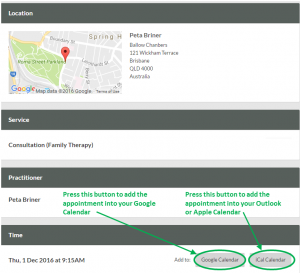There are 2 ways to do this:
On the booking confirmation page you will see 2 buttons and you can optionally press one of these buttons to add an item to your relevant calendar:
Also, in your confirmation email there is an attachment named booked_appointment.ics. By double clicking this attachment, you can add an entry to your Outlook or Apple Calendar.